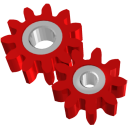|
What LFNAlias Version 1.0 Is
|
|
LFNAlias is a small, easy to use, utility, application which simplifies locating the file system paths
of otherwise hard to find, special folders. It can also be used to determine the short, 8.3/DOS equivalent
of a long file or folder name, and vice versa.
Apart from locating and converting such folders (and/or files), LFNAlias can also be used to open them.
|
|
However, due to its highly specialized nature and the fact that these features are unlikely to be required very often
by the "average user", LFNAlias addresses primarily Information Technology (IT) professionals,
such as persons who assemble, repair, and/or maintain computer hard- and software, system/network administrators,
and software developers.
It will undoutedly also be of assistance to all persons who need to copy, migrate, and/or restore/recover data
on/from damaged or legacy operating systems.
|
|
Irrespective of which type of user you are, professional or "just a user",
we hope LFNAlias proves useful to you.
|
|
Key Features
|
| • |
Can be used under any Windows version from Windows 2000 with Service Pack 4 (SP4) on,
up to and including, at least the latest, 64-bit, Windows 10 versions.
|
| • |
Can be run from removable and cloud drives.
|
| • |
Can be used to list and open (known), special folders' paths.
|
| • |
Can en- and disable short, 8.3/DOS file name support on local, NTFS drives/volumes.
|
| • |
Can be used to translate environment variables (representing file system paths) into fully qualified paths.
|
| • |
Converts paths in the "normal", Windows, long file name format into their short, DOS, 8.3 equivalents.
|
| • |
Converts paths in the short, DOS, 8.3 format into the long file name format.
|
| • |
Opens folders/files in either format, simply by selecting/highlighting them in the application's integerated output editor.
|
| • |
Can be used to open listed/converted paths in a command line (console) window.
|
| • |
Can be used to open listed/converted paths in a Windows PowerShell, console window.
|
| • |
Can be used to create relative paths.
|