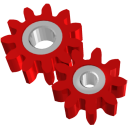 |
LFNAlias Version 1.0 |
|---|---|
| User Guide |
| The software documented in this setup and user guide was designed and developed for x86- and x64-based personal computer (PC) systems. It should therefore be possible to (install and) use the software on nearly all (PC) hardware platforms that are equipped with an Intel or compatible (e.g. Advanced Micro Devices, commonly abbreviated to AMD) central processing unit (CPU), provided the system meets or exceeds the minimum hardware requirements (listed below) and that the other System Prerequisites are also met. Other hardware platforms (e.g. MIPS or Alpha) are not supported. |
| Minimum Hardware Requirements | |
|---|---|
| • | Personal computer with a 32-bit, 633 MHz core frequency central processing unit (CPU), equipped with at least 128 mega bytes (MB) of random access, main memory (RAM). |
| • | Graphics adapter and color monitor capable of displaying at least 256 colors (8-bit color depth) (16 million colors, i.e. 24-bit color depth, recommended), at a resolution of at least 800 x 600 pixel. |
| Recommended Peripheral Devices | |
|---|---|
| • | Mouse or compatible pointing device (e.g. touch pad). |
| • | Sound system. |
| Topic Hierarchy: LFNAlias • , Support, • User Guide • Table of Contents • System Prerequisites • Hardware Prerequisites |
| See Also: System Prerequisites, Supported Operating System Versions, Required Third Party Software, Installation. |
|
Document/Contents version 1.03 Page/URI last updated on 18.04.2023 |
Copyright © Stoelzel Software Technologie (SST) 2010 - 2023 |
Suggestions and comments mail to: webmaster@stoelzelsoftwaretech.com |