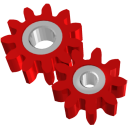 |
LFNAlias Version 1.0 |
|---|---|
| User Guide |
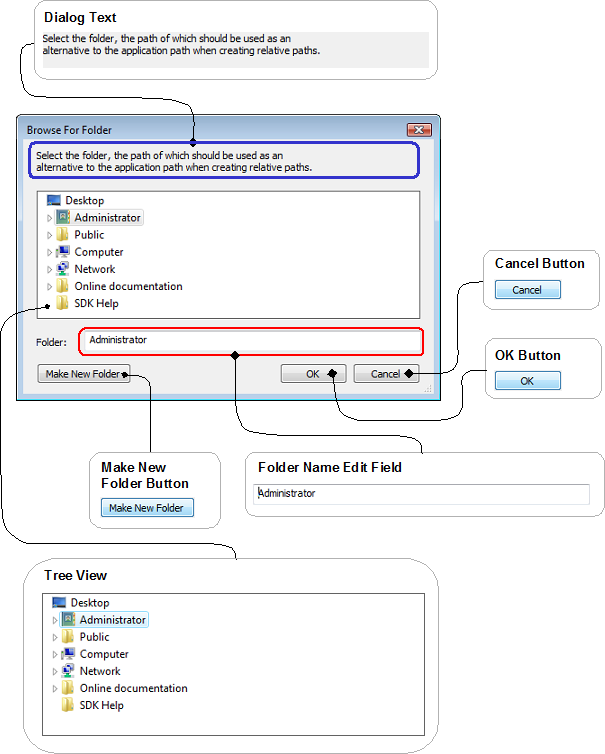
|
| Fig. 2.1.1.2.2.1.0.780 |
|
Dialog with which a folder can be located and selected.
If the dialog is closed by means of its OK Button,
the path of the selected folder replaces the alternative, user defined base path
and the corresponding menu item in the
Base Path sub-menu
of the
Main Windows's
Options Menu.
|
| The Dialog Text |
|---|
|
|
| Provides basic information on the function and usage of the dialog, in form of a brief text. |
| Tree View |
|---|
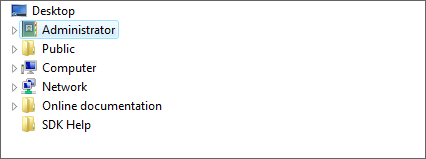 Fig. 2.1.1.2.2.1.0.782
Fig. 2.1.1.2.2.1.0.782
|
|
Provides a hierarchical view of the folders on your computer.
The hierarchical view shows the locations of all accessible folders in relation to one another.
The name of the folder selected in this control is automatically entered into the
Folder Name Edit Field.
|
| Make New Folder Button |
|---|
|
|
| Creates a new folder in the location selected in the dialog's Tree View. |
| Folder Name Edit Field |
|---|
|
|
|
Provided that the dialog is closed by means of its
OK Button,
this edit field holds the name of the folder that will become
the new base path. That is, the path relative to which other
relative paths can be formed by the
Create Relative Path(s)
menu item in the
LFNAlias'
Main Window's
Tools Menu.
Although the edit field can also be used to enter a folder name manually, by means of the keyboard,
the by far more preferable method (because less error prone) is to select it in the dialog's
Tree View.
|
| OK Button |
|---|
|
|
| Closes the Browse for Folder dialog, when pressed/clicked, and makes the full path and name, of the folder selected in the Tree View, the new base path. |
| Cancel Button |
|---|
|
|
| Closes the Browse for Folder Dialog, without making changes to the base path settings. |
| Topic Hierarchy: LFNAlias • Support • User Guide • Table of Contents • Description • The Browse for Folder Dialog |
| See Also: The LFNAlias Main Window, The Browse for Files or Folders Dialog, The Load Recent File Error Dialog, The Print Error Dialog. |
|
Document/Contents version 1.01 Page/URI last updated on 16.03.2023 |
Copyright © Stoelzel Software Technologie (SST) 2010 - 2023 |
Suggestions and comments mail to: webmaster@stoelzelsoftwaretech.com |