| Setup Launcher Version 1.2 | |
|---|---|
| Help & User Guide |
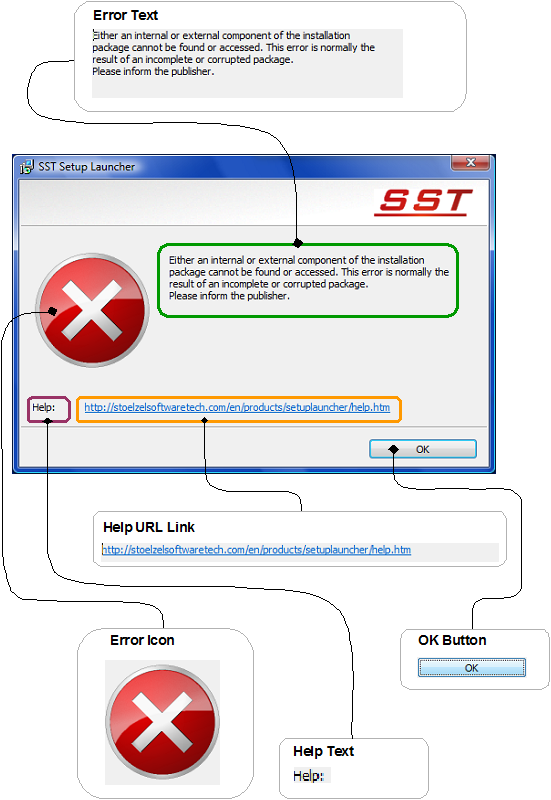
|
| Fig. 1.1.1.2.1.1.0.351 |
|
The Error Dialog is characterized by a large, red
Stop Circle
on its left-hand side.
It is displayed as a result of a severe or fatal error
while processing the initiated action (e.g. a download, installation, etc.).
When it is displayed the system error sound is also played.
|
| Error Icon |
|---|
 Fig. 1.1.1.2.1.1.0.352
Fig. 1.1.1.2.1.1.0.352
|
| Symbolizes a severe or fatal error. |
| The Error Text |
|---|
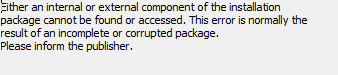 Fig. 1.1.1.2.1.1.0.353
Fig. 1.1.1.2.1.1.0.353
|
| A brief text that describes the error that caused the dialog to be displayed. |
| Help Text |
|---|
|
|
| Denotes the Help URL Link as a source for further information and help. |
| OK Button |
|---|
|
|
| Closes the Error Dialog. In most cases this will also terminate/cancel the action being currently executed (e.g. an installation). |
| Topic Hierarchy: Setup Launcher • Help & User Guide • Table of Contents • User Interface • The Error Dialog |
| See Also: Warnings and Errors, Table 2: Exit Codes, The Setup Launcher User Interface, The Information Dialog, The Warning Dialog. |
|
Document/Contents version 1.00 Page/URI last updated on 30.03.2023 |
Copyright © Stoelzel Software Technologie (SST) 2016 - 2022 |
Suggestions and comments mail to: webmaster@stoelzelsoftwaretech.com |