| Setup Launcher Version 1.2 | |
|---|---|
| Help & User Guide |
| This section describes the Setup Launcher Version 1.2 User Interface. That is, its dialogs and other user accessible (visual) elements. It also gives a brief overview of their function within the Setup Launcher application. For experienced users it will suffice to browse through this section (or occasionally refer to it) to be able to use the Setup Launcher. Less experienced users ought to read this section (carefully) before continuing with the Using the SST Setup Launcher. |
| As the Setup Launcher's functionality is limited to downloading or extracting the files to install, and subsequently, to initiating, securing, and controlling the installation, it has a very lean user interface. Due to the performance of present day computers and high speed, Internet connections, it may even appear as if it has none at all. However, in version 1.2 the Setup Launcher's user interface consists of the following dialogs: For specifics on a particular dialog simply click on the image of the dialog or its caption. |
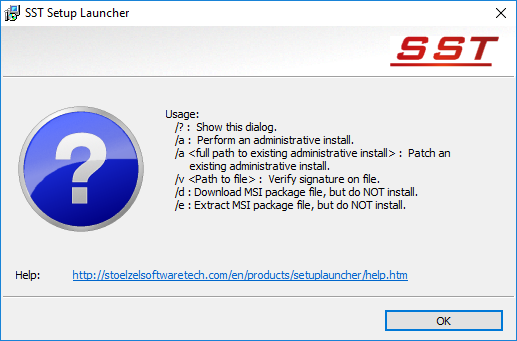
|
The Command Line Switches Help Dialog |
| Fig. 1.1.1.2.0.1.0.10 |
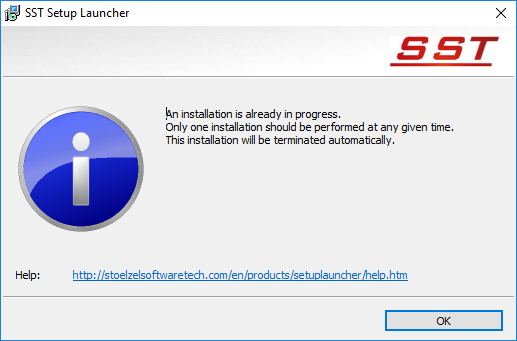
|
The Information Dialog |
| Fig. 1.1.1.2.0.1.0.11 |
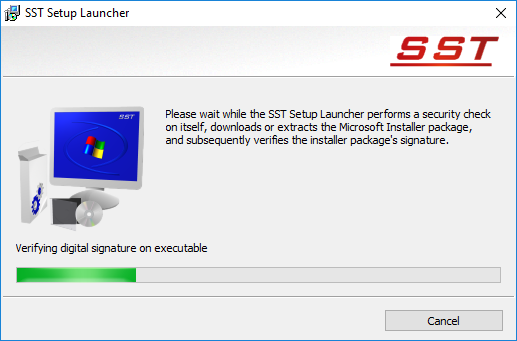
|
The Main/Progress Dialog |
| Fig. 1.1.1.2.0.1.0.12 |
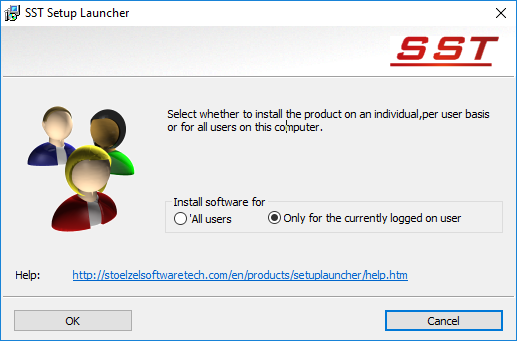
|
The Query All Users Dialog |
| Fig. 1.1.1.2.0.1.0.13 |
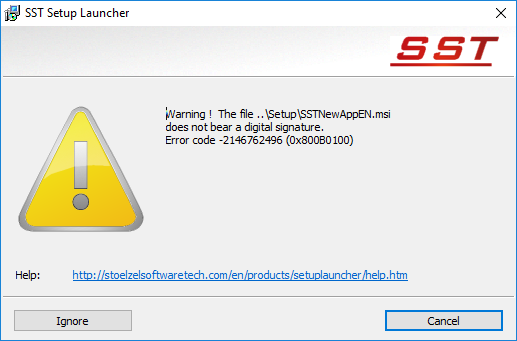
|
The Warning Dialog(s) |
| Fig. 1.1.1.2.0.1.0.14 |
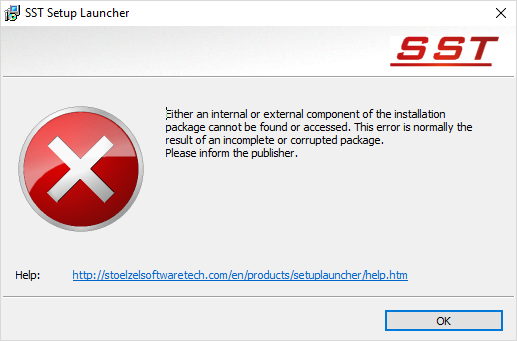
|
The Error Dialog(s) |
| Fig. 1.1.1.2.0.1.0.15 |
|
Document/Contents version 1.00 Page/URI last updated on 30.03.2023 |
Copyright © Stoelzel Software Technologie (SST) 2010 - 2022 |
Suggestions and comments mail to: webmaster@stoelzelsoftwaretech.com |