| Setup Launcher Version 1.2 | |
|---|---|
| Help & User Guide |
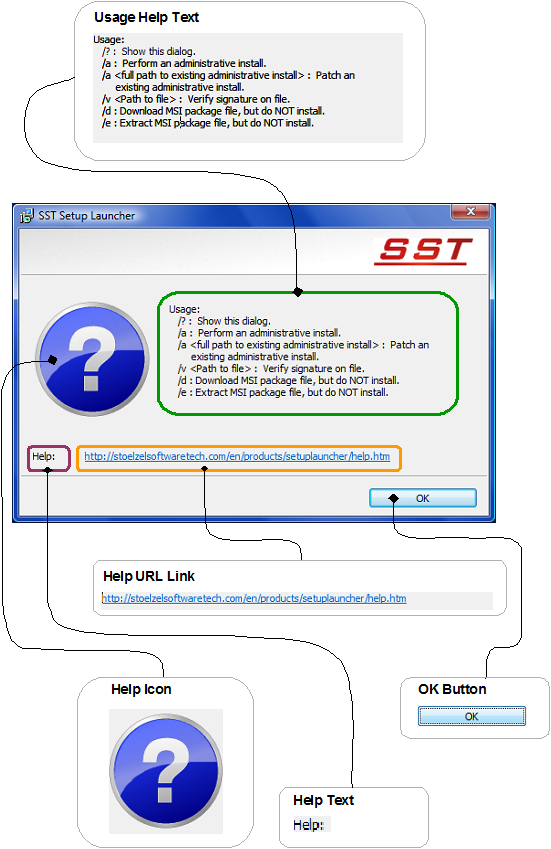
|
| Fig. 1.1.1.2.1.1.0.101 |
| The The Command Line Switches Help Dialog is displayed when the setup launcher is run from the command line with the Usage Help Command Line Switch ("?"). It is (also) displayed automatically if an invalid or unrecognized command line switch and/or paramenter is/are specified (see the Command Line Switches and Parameters page, for more information on command line switches and parameters). |
| Help Icon |
|---|
 Fig. 1.1.1.2.1.1.0.102
Fig. 1.1.1.2.1.1.0.102
|
| The Help Icon merely denotes that the dialog displays and provides access to (further) help. |
| Help Text |
|---|
|
|
| Denotes the Help URL Link as a source for further information and help. |
| OK Button |
|---|
|
|
| Clicking on this button will close the Command Line Switches Help Dialog and terminate the Setup Launcher process used to display it. |
|
Document/Contents version 1.00 Page/URI last updated on 24.04.2023 |
Copyright © Stoelzel Software Technologie (SST) 2010 - 2017 |
Suggestions and comments mail to: webmaster@stoelzelsoftwaretech.com |