| Setup Launcher Version 1.2 | |
|---|---|
| Help & User Guide |
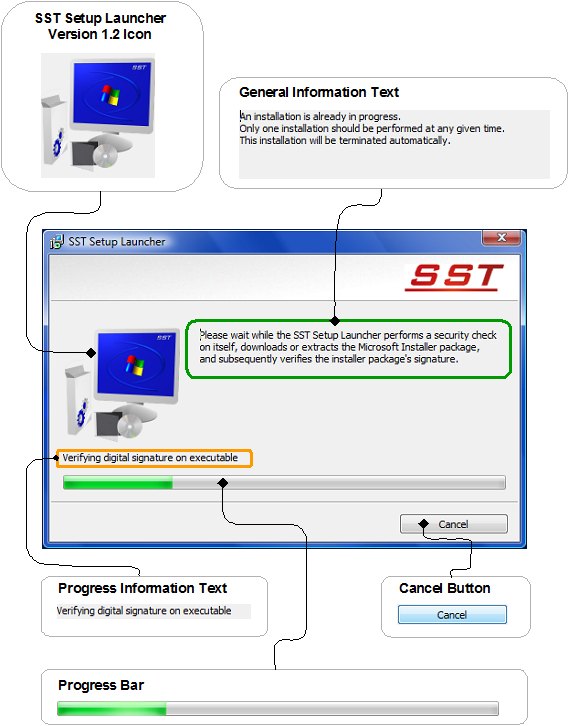
|
| Fig. 1.1.1.2.1.1.0.201 |
|
With the sole exception of when the setup launcher is run with the "?" command line switch,
the Main/Progress Dialog is the only dialog that is always displayed,
irrespective of whether an installation or some other task (e.g. a download)
is performed.
However, in some cases, due to the performance of present day computers and high speed, Internet connections,
it may only be displayed for a fraction of a second.
The Main/Progress Dialog provides basic information
on the nature of the application, the currently executed task/action,
and the extent to which this has been completed.
It also provides the means to cancel/abort the currently executed task(s)
and terminate the process that displayed it.
It can be easily identified by its
Progress Bar
and the
Setup Launcher Icon.
|
| General Information Text |
|---|
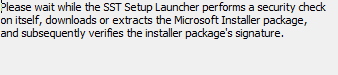 Fig. 1.1.1.2.1.1.0.203
Fig. 1.1.1.2.1.1.0.203
|
| A brief text that explains what the application does. |
| Progress Information Text |
|---|
|
|
| Specifies which action is currently being executed. |
| Progress Bar |
|---|
|
|
| Displays how far the currently executed action(s) has/have progressed, in form of simple bar graph. |
|
Document/Contents version 1.00 Page/URI last updated on 30.03.2023 |
Copyright © Stoelzel Software Technologie (SST) 2016 - 2022 |
Suggestions and comments mail to: webmaster@stoelzelsoftwaretech.com |