| Setup Launcher Version 1.2 | |
|---|---|
| Help & User Guide |
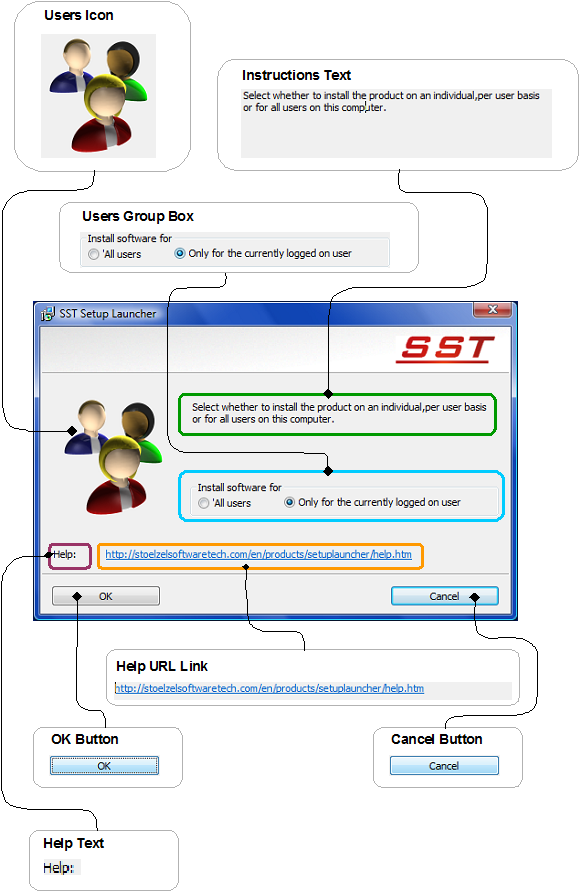
|
| Fig. 1.1.1.2.1.1.0.251 |
|
The Query All Users Dialog is the last dialog that displayed as part of the Setup Launcher's
user interface in the course of normal installation proceedings.
However, it is only displayed if the Setup Launcher is run under a user account
belonging to the administrators group.
It allows choosing whether the software will be installed so
that all users with an account on the computer
(per machine installation)
or
only the currently logged on user
(per user installation)
will be able to use the software.
The Query All Users Dialog can be easily identified by the
Users Icon
on its left-hand side.
|
| The Instructions Text |
|---|
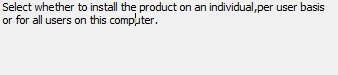 Fig. 1.1.1.2.1.1.0.253
Fig. 1.1.1.2.1.1.0.253
|
| A brief, explanatory text that describes what to do. |
| Users Group Box |
|---|
|
|
| Groups the radio buttons that represent the available options/choices. Only one of the two radio buttons grouped in this box can be chercked at any given time. |
| The Currently Logged On User Radio Button |
|---|
|
|
| If this radio button is selected/checked (as depicted in figures 1.1.1.2.1.1.0.251, 1.1.1.2.1.1.0.254, and 1.1.1.2.1.1.0.256), the software product will be installed on a per user basis. That is, the software will be installed in such a manner that only the currently logged on user will be able to use it. If other users have an account on the same computer and they too (or some of them) should be able to use the software, the installation process will have to repeated for every user that wants to use the software. This is the radio button that is checked per default. |
| Help Text |
|---|
|
|
| Designates the Uniform Resource Locator (URL) text that follows it as a source for further information and help. |
| OK Button |
|---|
|
|
| Confirms the choice made and requests the Setup Launcher to continue with the installation. Clicking on this button will also close the Query All Users Dialog. |
| Cancel Button |
|---|
|
|
| Closes the Query All Users Dialog and cancels the installation. |
|
Document/Contents version 1.01 Page/URI last updated on 30.03.2023 |
Copyright © Stoelzel Software Technologie (SST) 2016 - 2023 |
Suggestions and comments mail to: webmaster@stoelzelsoftwaretech.com |