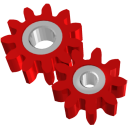| File's path
|
Typical Path(s)
|
File Name
|
File Type
|
Remarks |
|
Windows default application(s) path\SST\LFNAlias\En
|
C:\Program Files\SST\LFNAlias\En
C:\Program Files (x86)\SST\LFNAlias\En
|
LFNAliasEn.exe
|
32 bit exececutable
|
*1
*2 |
|
Windows default application(s) path\SST\LFNAlias\En\Help
|
C:\Program Files\SST\LFNAlias\En\Help
C:\Program Files (x86)\SST\LFNAlias\En\Help
|
LFNAliasHelpEn.chm
|
Compiled HTML help file
|
*1
*2 |
|
Windows default application(s) path\SST\LFNAlias\En\Help
|
C:\Program Files\SST\LFNAlias\En\Help
C:\Program Files (x86)\SST\LFNAlias\En\Help
|
LFNAliasHelpEn.chw
|
Compiled HTML help support file
|
*1
*2, *6 |
|
User specific, Windows Desktop path
|
C:\Users\User Name\Desktop
|
SST LFNAlias (English).lnk
|
Windows shell link
|
*3, *4, *5 |
|
User specific, Windows Start Menu path\LFNAlias
|
C:\Users\User Name\AppData\Roaming\Microsoft\Windows\Start Menu\Programs\LFNAlias
|
LFNAlias (English).lnk
|
Windows shell link
|
*3, *4, *5 |
|
User specific, Windows Start Menu path\LFNAlias
|
C:\Users\User Name\AppData\Roaming\Microsoft\Windows\Start Menu\Programs\LFNAlias
|
LFNAlias Help (English).lnk
|
Windows shell link
|
*3, *4, *5 |
|
User specific, Windows Start Menu path\LFNAlias
|
C:\Users\User Name\AppData\Roaming\Microsoft\Windows\Start Menu\Programs\LFNAlias
|
LFNAlias Help (printer friendly version, English).lnk
|
Windows shell link
|
*3, *4, *5 |
|
Assigned by Windows
|
C:\Windows\Installer
|
1a2b3cd.msi
|
Windows Installer package information
|
*7, *8 |
|
Assigned by Windows
|
C:\Windows\Installer
|
SSTLFNAliasV1Icon.exe
|
Supplementary, Windows Installer information file
|
*7, *8 |