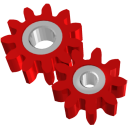| 1. |
Log on to an administrator account.
|
| 2. |
Close/terminate all instances of the LFNAlias Version 1.0 application.
|
| 3. |
Close all LFNAlias Version 1.0 help documents, including all text files, such Readme.txt, etc..
|
| 4. |
Delete all LFNAlias Version 1.0 files.
For a list of the files copied to your hard disk(s),
see Files Created During Installation.
|
| 5. |
Delete all shell links to LFNAlias Version 1.0 files.
|
| 6. |
Delete the LFNAlias Version 1.0 installation folder(s).
For a list of the folders created during installation see
Folders Created During Installation.
|
| 7. |
Perform the Step 8 for all user accounts under which LFNAlias may have been used.
|
| 8. |
Delete all LFNAlias Version 1.0 registry entries,
listed as being user specific registry entries
(see Registry Entries).
|