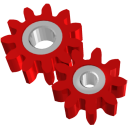 |
LFNAlias Version 1.0 |
|---|---|
| User Guide |
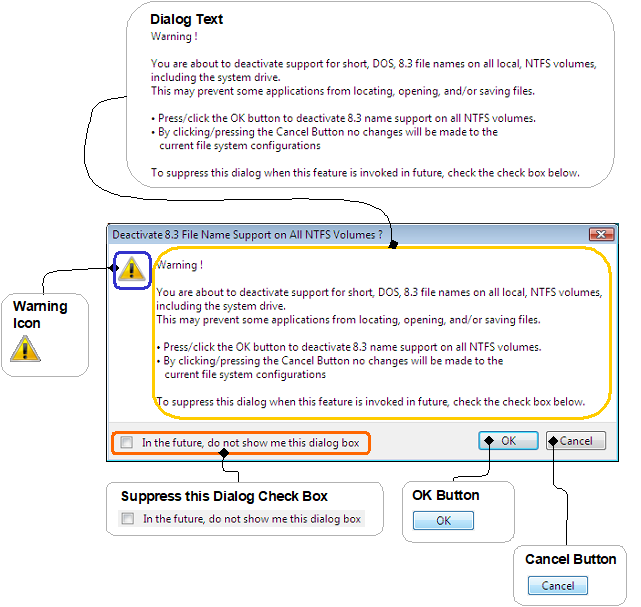 Fig. 2.1.1.2.2.1.0.970
Fig. 2.1.1.2.2.1.0.970
|
|
Dialog that is displayed to
warn and give you time to reconsider if you really want to
deactivate support for short, 8.3, DOS, file names
on all local, NT File System (NTFS) volumes/drives, including the system volume/drive.
If not suppressed, it is displayed as a consequence of having clicked/selected the
Disable on All Drives menu item
in the
8.3 Name Support sub menu
of the
Main Menu's
Option Menu.
Note, that although it is possible to prevent this dialog from being displayed we
do not recommend making use of this feature !
|
| Suppress this Dialog Check Box | ||||
|---|---|---|---|---|
|
||||
|
As long as the check box is not checked (as in Fig. 2.1.1.2.2.1.0.973) when it is closed,
the dialog will continue to be displayed
whenever you attempt to deactivate support for short, 8.3, DOS names on all local, NTFS volumes/drives,
including the systen druve.
If the dialog is closed while the Suppress this Dialog Check Box is checked (as in Fig. 2.1.1.2.2.1.0.974),
it will not be displayed.
Whether the Disable 8.3 Names on All Drives Dialog is/should be displayed (or not) can also be configured and/or determined on the
8.3 Dialogs Tab Sheet
of the
Preferences Dialog.
Note also, that like the two buttons, at the bottom of the dialog, the Suppress this Dialog Check Box's text (to the right of the check box itself)
is always in the language of the operating system's user interface (i.e. that of the Windows shell),
and not in that of the installed LFNAlias version.
|
|
Document/Contents version 1.00 Page/URI last updated on 16.04.2023 |
Copyright © Stoelzel Software Technologie (SST) 2010 - 2023 |
Suggestions and comments mail to: webmaster@stoelzelsoftwaretech.com |